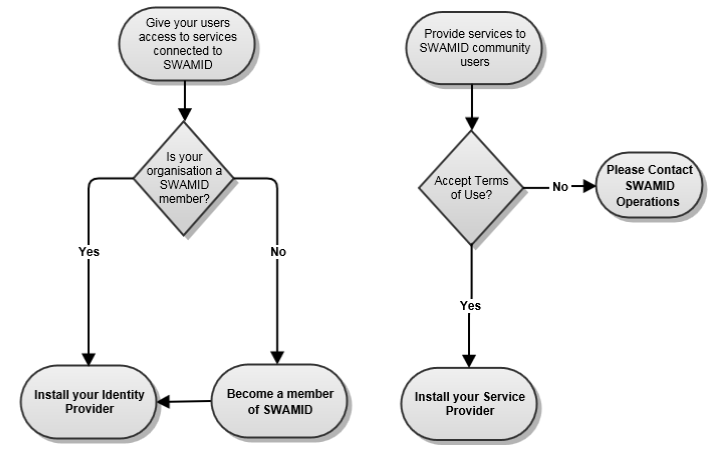| Swedish | |
|---|---|
Välkommen till Swedish Academic Identity Federation, SWAMID. SWAMID är en infrastruktur för att underlätta för användare vid lärosäten och vid andra medlemsorganisationer att logga in i olika tjänster. SWAMID har stöd för flera olika inloggningstekniker, f.n. SAML WebSSO och eduroam. Denna sida fokuserar på webbaserad inloggning via SAML WebSSO.
Registrera en tjänst i SWAMIDFör att kunna ansluta en tjänst till SWAMID måste tjänsten uppfylla följande två grundkrav:
När de formella kraven är uppfyllda är det dags att installera och konfigurera programvara för att ansluta tjänsten till federationen. Detta görs via en Service Provider (SP) och denna måste uppfylla SWAMID SAML WebSSO Technology Profile. Särskilt att tänka på är att SWAMID är en identitetsfederation där varje medlemsorganisation publicerar sin egen identitetsutfärdare (IdP) i federationen så den SP-programvara som används måste ha stöd för att automatiskt hantera multipla identitetsutgivare och att metadata från federationen måste uppdateras minst en gång per dygn. Om din Service Provider inte kan hantera multipla identitetsutfärdare är det möjligt att använda en SAML-proxy för att hjälpa Service Providern. SAML-metadata för tjänsten registreras genom SWAMIDs metadataverktyg. För att kunna registrera metadata måste du kunna logga in med hjälp av en identitetsutgivare registrerade i SWAMID. Om du inte har ett aktivt användarkonto hos en SWAMID-registrerad identitetsutfärdare kan du skapa ett eduID-konto på eduID.se. SWAMID har instruktioner, råd och rekommendationer på wikisidan SAML SP Best Current Practice. Ge användare vid din organisation möjlighet att logga in tjänster registrerade i SWAMIDFör att kunna anslutna en identitetutgivare (Identity Provider, IdP) till SWAMID måste organisationen uppfylla följande två grundkrav:
När de formella kraven är uppfyllda är det dags att installera och konfigurera sin identitetsutgivare måste organisationen först besluta vilken programvara de ska använda. SWAMID har instruktioner på wikisidan SAML IdP Best Current Practice för Shibboleth Identity Provider och Microsoft ADFS. För övriga IdP-programvaror måste ni särskilt kontrollera att de uppfyller SWAMID SAML WebSSO Technology Profile. På SAML IdP Best Current Practice finns även instruktioner, råd och rekommendationer om hur vald identitetsutgivare konfigureras. SAML-metadata för identitetsutgivaren registreras genom SWAMIDs metadataverktyg. För att kunna registrera metadata måste du kunna logga in med hjälp av en identitetsutgivare registrerade i SWAMID. Om du inte har ett aktivt användarkonto hos en SWAMID-registrerad identitetsutfärdare kan du skapa ett eduID-konto på eduID.se. Läs mer |
| English | |
|---|---|
Welcome to the Swedish Academic Identity Federation, SWAMID. SWAMID is an infrastructure to make it easier for users at higher educational institutions and other member organisations to log in to various services. SWAMID supports different federated login techniques, currently SAML WebSSO and eduroam. This page focuses on web-based login via SAML WebSSO.
Register a service in SWAMIDTo be able to connect a service to SWAMID, the service must meet the following two formal requirements:
Once the formal requirements are met, it is time to install and configure the software to connect the service to the federation. This is done through a Service Provider (SP) and it must comply with the SWAMID SAML WebSSO Technology Profile. Please note that SWAMID is an identity federation where each member organisation publishes its own Identity Provider (IdP) in the federation so the SP software used must support automatic management of multiple Identity Providers and that metadata from the federation must be updated at least once a day. If your Service Provider is unable to handle multiple Identity Providers, it is possible to use a SAML proxy to assist the Service Provider. The SAML metadata for the service is registered through SWAMID's metadata tool.To register metadata, you must be able to log in using an identity provider registered in SWAMID.If you do not have an active user account with a SWAMID-registered identity provider, you can create an eduID account at eduID.se. SWAMID has instructions, advice, and recommendations for Service Providers on the wiki page SAML SP Best Current Practice. Give users at your organisation the opportunity to log in to services registered in SWAMIDIn order to be able to connect an Identity Provider (IdP) to SWAMID, the organisation must meet the following two formal requirements:
Once the formal requirements are met, it is time to install and configure your Identity Provider. The organisation must first decide which software to use. SWAMID has instructions on the Wiki page SAML IdP Best Current Practice for Shibboleth Identity Provider and Microsoft ADFS. For other IdP software, you must specifically check that they comply with the SWAMID SAML WebSSO Technology Profile. The SAML IdP Best Current Practice also contains instructions, advice, and recommendations on how to configure the selected Identity Provider. The SAML metadata for the identity provider is registered through SWAMID's metadata tool.To register metadata, you must be able to log in using an identity provider registered in SWAMID.If you do not have an active user account with a SWAMID-registered identity provider, you can create an eduID account at eduID.se. Further reading... |
| Children Display |
|---|
- SWAMID Assurance How-To
- SWAMID SAML WebSSO Technology Profile
- SAML IdP Best Current Practice
- SAML SP Best Current Practice
The process to join the SWAMID federation typically begins with the decision to set up an Identity Provider (IdP) or a Service Provider (SP). For information on eduroam please go to www.eduroam.se.
Research and education institutions (eg universities) typically should become a member of SWAMID whereas an organisation providing services that need to consume identities from SWAMID members do not need to become a member or sign contracts with SWAMID.
...
Further Reading
...